
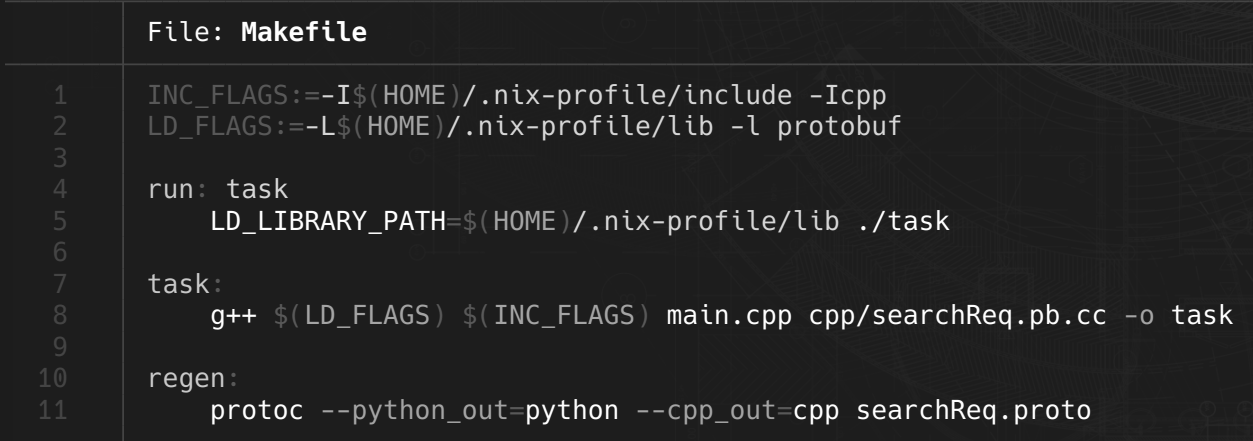 - works now, thank you!
- works now, thank you!

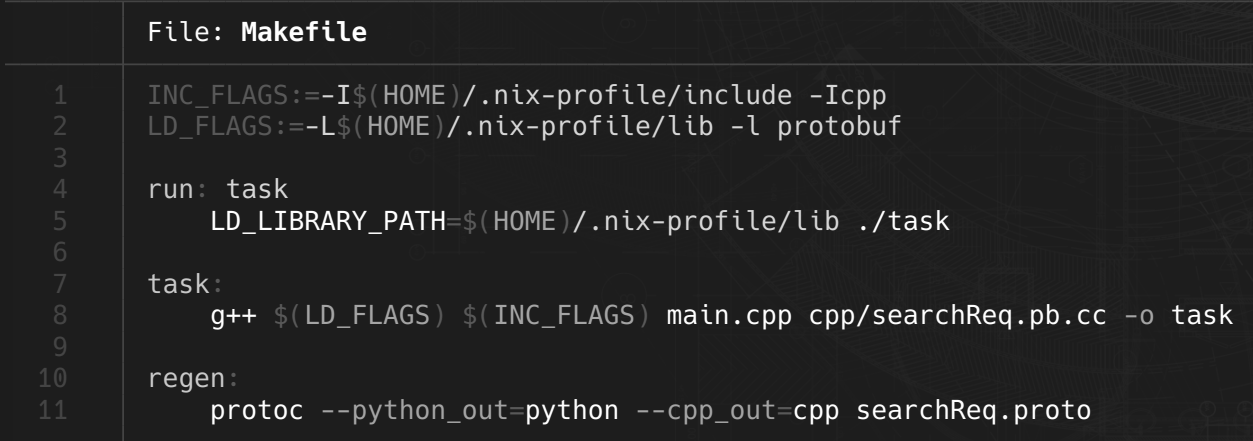 - works now, thank you!
- works now, thank you!

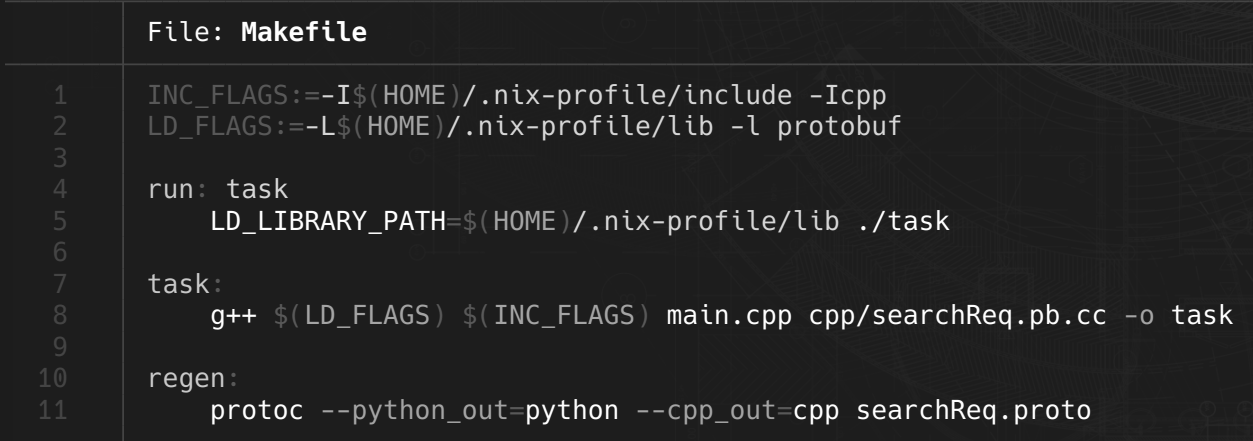 - works now, thank you!
- works now, thank you!

Thank you, will try by the weekend and update!

Thank you, will try by the weekend and update!

I had protobuf installed via home-manager and gcc/g++ installed via the same.
Before posting, I had tried with both the globally installed g++ (full path specified manually to override nix one), as well as the nix store installed one. Both gave errors: one with more (the non-nix one) - I got the error I posted originally in my nix install.
I have the native distro packages installed (removed from home-manager for now to keep things sane), but I’d like to get that working too, and understand what’s going on.
To add more information, after posting originally, I spun up my Nixos laptop and tried using protobuf there after I got a python native setup for test code.
The same code errored out on Nixos, even after regenerating the protobuf code locally using protoc. Python was unable to find the Google modules.
I checked nixpkgs to see if there were additional packages besides protobuf that needed to be installed. I installed both python310Packages.protobuf and python311Packages.protobuf, but kept getting the same error (I can see the modules in the nix store).
I don’t have access to my laptop right now, but I’m not sure if it’s related to environment variables in my dot config (I don’t override variables… I only append to them for variables such as PATH).