

Slightly more-readable:


Slightly more-readable:


deleted by creator


considers
Well, they aren’t fractal, that’s for sure.
It is true that we could make borders more-closely-map to physical features, and that would increase the length somewhat.
And we can define borders however we want, so that’s up to us.
But ultimately, matter is quantum, not continuous, so if we’re going to link the definition of a border to some function of physical reality, I don’t think that we can make a border arbitrarily long.


I’m pretty sure that French territory doesn’t span all time zones on the globe.
hits Wikipedia
Yeah. They’re in a lot, but certainly not all.
French territory:

https://commons.wikimedia.org/wiki/File:France_in_the_World_(%2BAntarctica_claims).svg
Time zones:
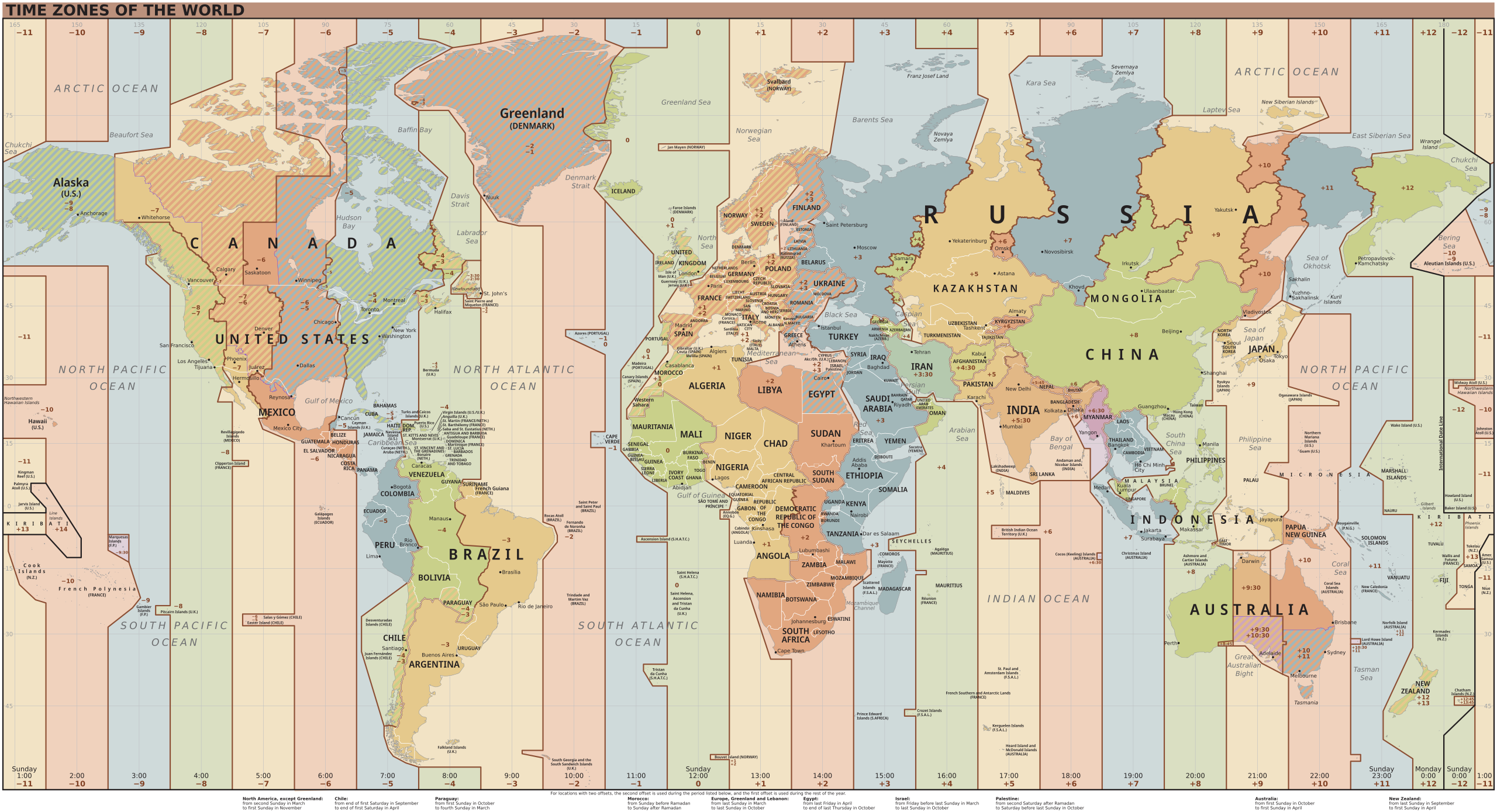
https://upload.wikimedia.org/wikipedia/commons/e/ec/World_Time_Zones_Map.svg
Take, say, UTC+8, to pick one arbitrary zone.
these big ass pickups spreading into Europe
They’re placed to block competition. It’s called a non-tariff barrier to trade.
or protected from import competition by huge terifs
Europe never opened their chicken market.
https://en.wikipedia.org/wiki/Chicken_tax
The Chicken Tax is a 25 percent tariff on light trucks (and originally on potato starch, dextrin, and brandy) imposed in 1964 by the United States under President Lyndon B. Johnson in response to tariffs placed by France and West Germany on importation of U.S. chicken.[1] The period from 1961 to 1964[2] of tensions and negotiations surrounding the issue was known as the “Chicken War”, taking place at the height of Cold War politics.[3]
Eventually, the tariffs on potato starch, dextrin, and brandy were lifted,[4] but since 1964 this form of protectionism has remained in place to give US domestic automakers an advantage over imported competitors.[5] Though concern remains about its repeal,[6][7] a 2003 Cato Institute study called the tariff “a policy in search of a rationale.”[4]
Largely because of post–World War II intensive chicken farming and accompanying price reductions, chicken, once internationally synonymous with luxury, became a staple food in the U.S.[12] Prior to the early 1960s, not only had chicken remained prohibitively expensive in Europe, but it had also remained a delicacy.[13] With imports of inexpensive chicken from the U.S., chicken prices fell quickly and sharply across Europe, radically affecting European chicken consumption.[13] In 1961, per capita chicken consumption rose up to 23% in West Germany.[13] U.S. chicken captured nearly half of the imported European chicken market.[13]
Subsequently, the Dutch accused the U.S. of dumping chickens at prices below cost of production.[13] The French government banned U.S. chicken and raised concerns that hormones could affect male virility.[13] German farmers’ associations accused U.S. poultry firms of fattening chicken artificially with arsenic.[13]
Coming on the heels of a “crisis in trade relations between the U.S. and the Common Market,”[13] Europe moved ahead with tariffs, intending that they would encourage Europe’s postwar agricultural self-sufficiency.[14] European markets began setting chicken price controls.[13] France introduced the higher tariff first, persuading West Germany to join them—even while the French hoped to win a larger share of the profitable German chicken market after excluding U.S. chicken.[3] Europe adopted the Common Agricultural Policy, imposing minimum import prices on all imported chicken and nullifying prior tariff bindings and concessions.
Beginning in 1962, the U.S. accused Europe’s Common Market of unfairly restricting imports of American poultry. By August 1962, U.S. exporters had lost 25% of their European chicken sales.[13] Losses to the U.S. poultry industry were estimated at $26—$28 million[3] (equivalent to $251.53—$270.88 million in 2022).
TTIP came probably as close as things have been, but ran into opposition from European poultry farmers again.
“Math” is a mass noun. You can’t have “a math”. It’s like blood or love. You can have more blood or less blood. There might be units in which blood is measured that you can have a certain number of (“a gallon of blood”), but you can’t have, unqualified, a blood or two bloods (well, not in that sense of the word, anyway).
And thus it was that France invaded New Zealand’s Chatham Islands and the United States Minor Outlying Islands.