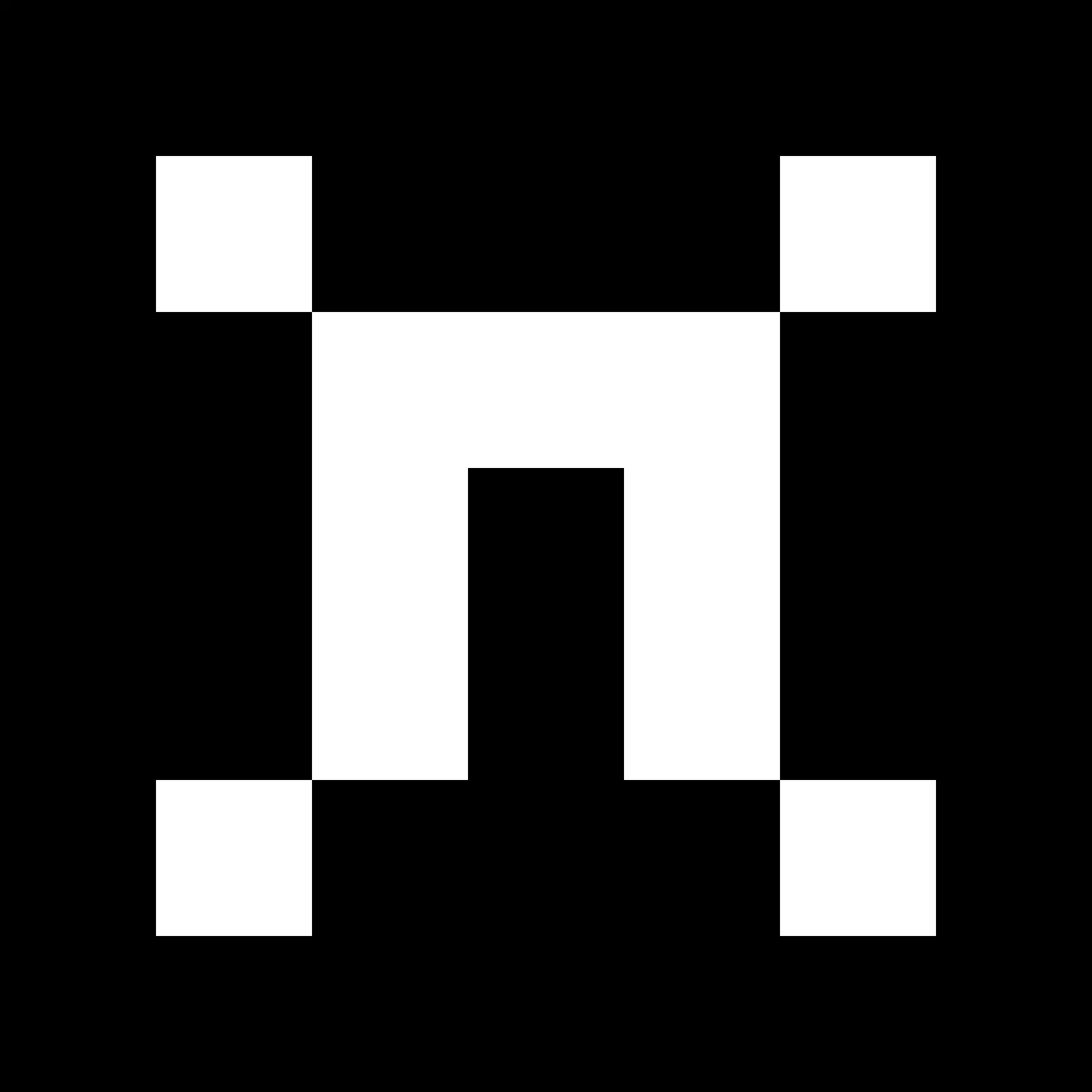This actually happened to me btw. I am now in the afterlife and my soul has been cursed to configure NixOS & Nix Home Manager for all eternity
I prefer .deb for me
#linux #bludgeontheinfidels
emerge for life!
NixOS mentioned 👀👀👀❄️
You seem like an expert.
I want the following software:
- kde x11
- flatpak
- iscsi
- qemu/kvm
- timeshift
- kup
Will I have any issues when using nixos with either installion or documentation?
I mean apt works for me fine. But even mint is somehow having issues with the native steam binary. The flatpak runs though…
I don’t think you’ll have many problems with those packages unless they’re not on nixpkgs (if that’s the case you’ll have to make the package yourself) You also have to consider that NixOS works differently than most Linux distros: the filesystem is different so installing apps through any other means other than nix will be difficult if not compromising reproducibility of the system (the main promise of NixOS) I’m not sure how compatible flatpak is with NixOS too. KDE does work well though. I overall wouldn’t recommend this OS to anyone who isn’t willing to fight the terminal and read the docs furiously (for around 2 days, after that you’ll stabilize and be grateful you did it). NixOS is a wonderful operating system. Works marvels.
Sounds promising xD. Just like my totally stable debian install that suddenly decided to reboot after 60 seconds. (probably my fault but I can’t figure out what is actually the problem.)
Good luck if you actually try it! Make sure there’s nothing important you’ll have to do with your computer in at least 2 days. That’s enough time to get everything ready and working.